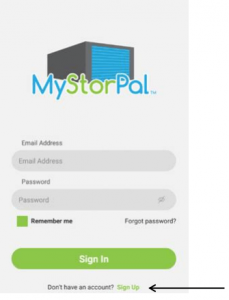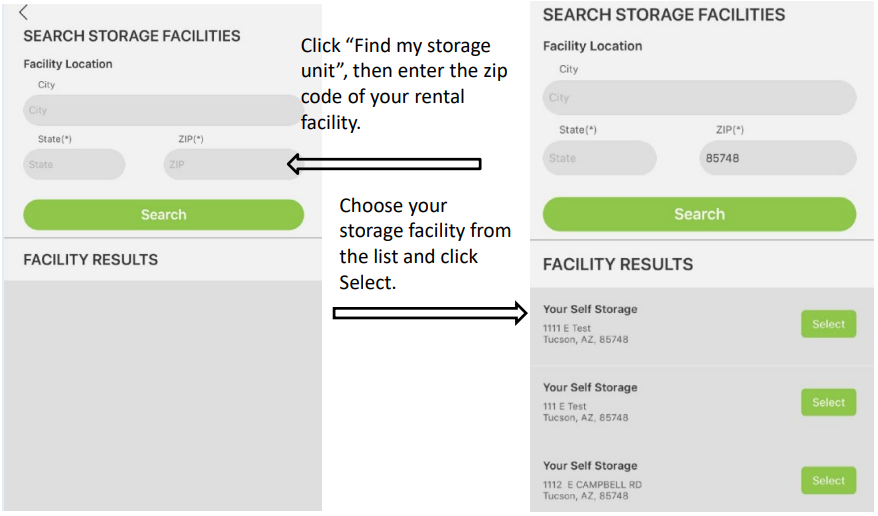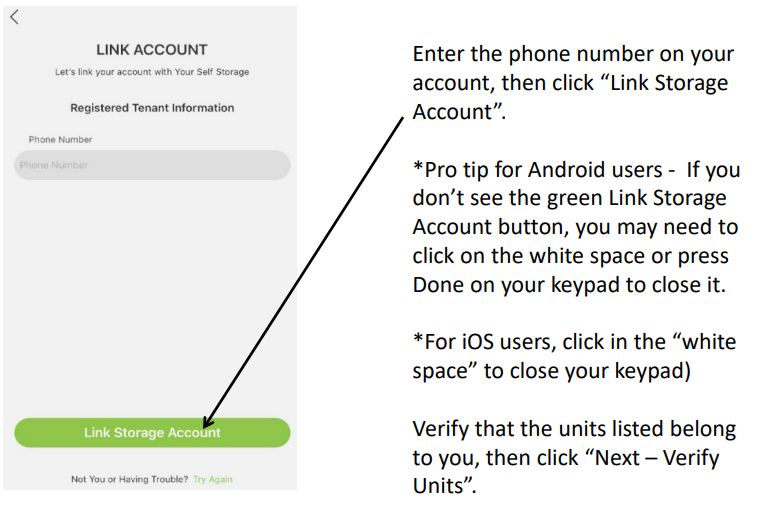The MyStorPal App – Get Help with Self Storage, Make Payments & More
Have trouble remembering your gate access code? Looking for a secure and easy way to pay your storage bill? Need to find storage unit information or want to speak to a professional? The MyStorPal App can help with this and more! MyStorPal helps you make the most of your self storage experience and can help you keep track of everything you need to know – from payment history to the ability to upload pictures and keep inventory of what you have in storage. Appletree Storage is happy to offer this helpful app to our tenants as an additional benefit to renting self storage with us here.
Downloading/Installing the MyStorPal Mobile App
The MyStorPal App by XPS Solutions is now downloadable on both the iPhone’s App Store and Android’s Google Play Store. Choose to install the app, and then click “Sign Up” if you don’t already have an account with MyStorPal. From there, follow these simple steps to connect your storage units with Appletree Storage with your MyStorPal app:
- Click “Find my storage unit” and enter the zip code of your Appletree Storage facility
- Choose your Appletree Storage facility and click “Select”
- Enter the phone number associated with your account, then click “Link Storage Account” (Note: you may need to click on the white space if you use an iPhone or press “done” on your keypad if you’re an Android user to see the green Link Storage Account button)
- Verify the unit(s) belong to you and click “Next -Verify Units.”
At the completion of those steps, you’ll receive a verification code at your email address on file. Enter that verification code, create a password, and you’ll be ready to start using the MyStorPal App.
Visual Instructions – Finding Your Facility
Visual Instructions – Linking Your Account
Still having trouble accessing the app or connecting your account? Contact us and we’ll reach out to offer assistance.